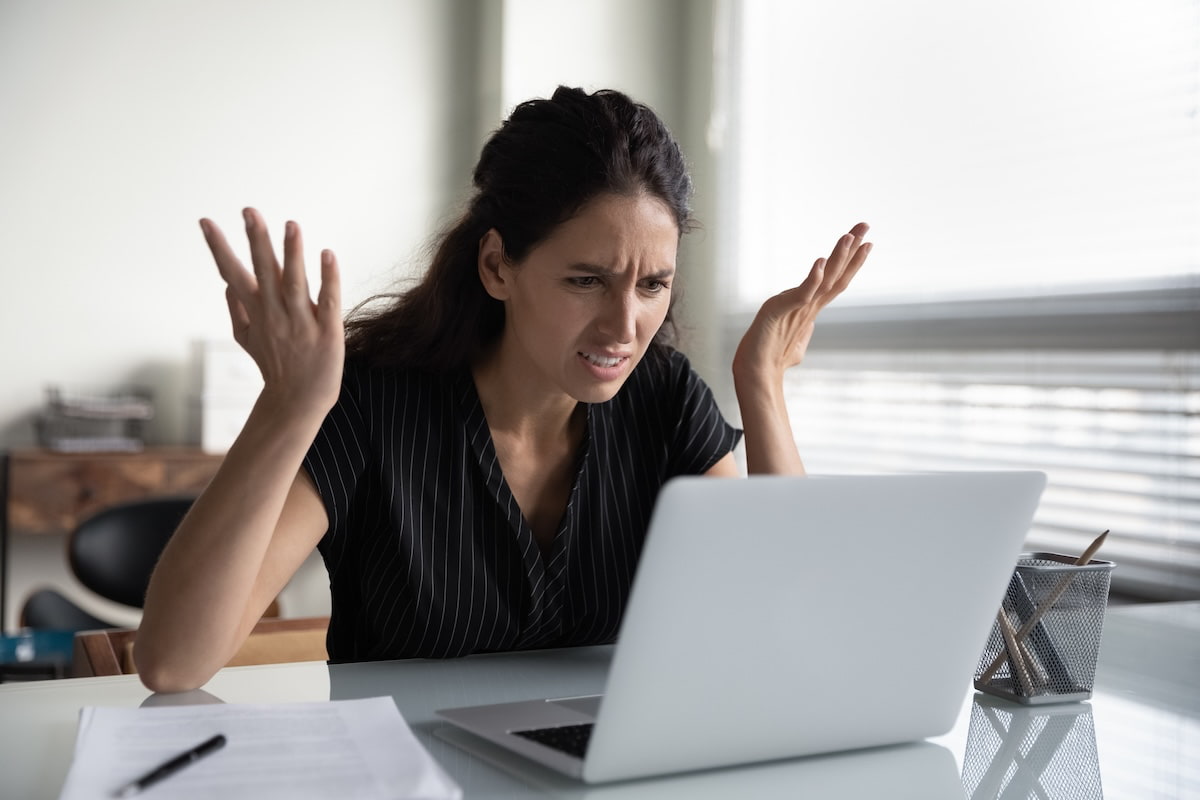How To Use the Internet While the Power Is Out
Aug 1, 2024 | Share
How-To
The easiest way to stay online during a power outage is to use your mobile phone, either as a Wi-Fi hotspot or by accessing the internet directly on your phone. You may also be able to maintain an internet connection during a power outage by using a generator to power your modem or internet gateway, though this won’t work for everyone as it depends on your local communications infrastructure.
This guide will show you how to use your phone as a mobile hotspot and explain other ways to get online during a power outage.
New internet providers have arrived
New technologies like 5G home internet, satellite broadband, and 10G internet have changed the internet landscape. Enter your zipcode to see new internet providers in your area.
Does the internet work without power?
Some internet services may still function during a power outage, provided you have an alternative power source for your internet equipment. The internet signals don’t require a lot of power, but the signal repeaters and amplifiers ISPs use to push that signal over miles of cabling does. Some internet service providers (ISPs) use backup power generators and batteries to keep internet infrastructure running during a power outage, but these practices vary by location and ISP.
Can I connect my modem to a generator?
Usually, you can use a generator to stay online during a power outage—though it’s not guaranteed. Whether your internet will function when the power grid is down is largely dependent on your ISP and your local internet infrastructure. Specifically, it depends on your ISPs backup power capabilities. Some ISPs install enough backup batteries to get through power outages, but it’s not required of them to do so.
5G and fixed-wireless internet is the most power outage-resistant service
Cell towers often have robust backup power. That means if you can power your gateway, the service is likely to still work during an outage.
Fiber internet requires power to the ONT
If you have fiber internet, your connection relies on an optical network terminal (ONT) in addition to the router. To keep fiber internet running during a power outage, provide power to the ONT with a generator or other alternative power source.
Cable Internet customers may need to power an amplifier
If you have a cable ISP, there’s a small chance your home network uses an amplifier that also needs power for your internet to work. Amplifiers use a coaxial cable to transfer power from an outlet back to the amplifier, so look for a coaxial cable feeding into a charger plugged into one of your home’s power outlets.
Most homes don’t require an amplifier because the signal coming into the residence from the cable company is strong enough on its own.
A warning about battery backups
Some internet gateways have a built-in battery backup. These batteries usually maintain a working phone line and often do not maintain an internet connection during a power outage.
There are also stand-alone battery backup units called uninterruptible power supplies (UPS). UPSs are backup batteries that you keep a device like a computer plugged into all the time, and the UPS battery activates automatically during a power outage.
Unfortunately, UPS battery backups aren’t a great solution to keep your internet on due to the short duration for which they are able to power a device like a computer or modem (usually about 15 minutes). UPS units are designed to give computer users a chance to save their work, but they aren’t suitable for keeping an internet connection active through a power outage.
Using your phone as a Wi-Fi hotspot
Many phones and mobile plans include the ability to create a personal Wi-Fi hotspot that allows other devices to connect to your cell phone’s wireless internet connection. The internet signal on your mobile phone should persist during power outages because cell towers, just like ISP infrastructure, usually have backup power.
How to use a Wi-Fi hotspot on iPhone
Step 1: In iOS, open the Settings app and tap Personal Hotspot.
Step 2: Tap Allow Others to Join.
Step 3: On the same page, reference your personal hotspot’s password, labeled Wi-Fi Password.
Step 4: Connect to your personal Wi-Fi hotspot in your device’s Wi-Fi settings.
You can now surf the web on your connected device via your iPhone’s personal hotspot. Just be sure to keep an eye on your phone’s battery—using the personal hotspot feature drains the battery faster.
How to use a Wi-Fi hotspot on Android
Step 1: Open your phone’s settings app and select Network & internet.
Step 2: Select Hotspot and tethering.
Step 3: Tap Wi-Fi hotspot
Step 4: Toggle on the Use Wi-Fi hotspot toggle switch. Reference the hotspot network name (labeled Hotspot name) and hotspot password on this same page.
Step 5: Connect to your Wi-Fi hotspot in your device’s Wi-Fi settings.
Your connected device now has access to the internet via your Android phone. Remember, personal hotspots often cause cell phone batteries to drain faster, so keep an eye on your phone’s battery level.
If you run into trouble, see our full guide on how to use your phone as a hotspot.
What type of internet connection works without power?
There isn’t a specific internet type that is guaranteed to work during a power outage because it’s dependent on your local internet infrastructure. Today, ISPs are pretty good about supplying networks with backup power sources. Consequently, for short-term power outages, if you can power your modem, there’s a good chance you’ll be able to maintain your internet connection.
Every type of internet connection relies on a network that requires power to function.
How to prepare your internet connection for a power outage
Use these tips to stay online when the power goes out.
1. Ensure your mobile phone and phone plan can provide a mobile hotspot
Using the mobile hotspot on an Apple or Android smartphone is a really easy and convenient way of maintaining internet access during a power outage. But not all mobile plans come with personal hotspot functionality. Likewise, not all phones are capable of running a personal Wi-Fi hotspot. Dedicated hotspots are also available through mobile carriers. If that sounds like a good fit for you, check out our recommendations for the best hotspot data plans.
2. Prepare a generator
To use your home’s main internet service during a power outage you will need a way to power your internet modem or gateway. Gasoline generators are useful for keeping the essential functions of your home running during a power outage, including your internet connection.
3. Prepare a powerbank for your phone
Powerbanks are big rechargeable batteries that you can use to recharge your mobile phone and other devices when you don’t have access to a power outlet. If you plan on using your mobile phone as a hotspot, you’ll want some way to recharge your phone as hotspot usage tends to quickly drain the battery.
FAQ
Will my internet work without power?
How can I use the internet during a power outage?
Can I use a generator to power my modem, router, or gateway?
Author - Austin Aguirre
Austin worked as a broadband technician installing and troubleshooting countless home internet networks for some of the largest ISPs in the U.S. He became a freelance writer in 2020 specializing in software guides. After graduating with a BS in technical communication from Arizona State University, he joined the team at HighSpeedInternet.com where he focuses on home network improvement and troubleshooting.