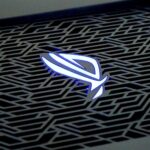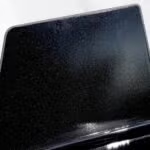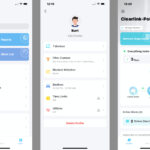Best Wi-Fi Routers for 2024: The Best We’ve Tested to Date
You can’t go wrong with these top picks based on our testing and review scores.
Jul 22, 2024 | Share
Equipment Guides, Technology
-
Best overallASUS ROG Rapture GT-AX11000
- $367.29*
- LED customization
- Free security
- Hefty price
-
Best for budgetsTP-Link Archer AX20
- $60.11*
- Good speeds
- Low price
- Limited features
-
Best for speedNETGEAR Nighthawk RAX200
- $325.00*
- Best Wi-Fi 6 speeds
- Excellent range
- Subscription-locked features
-
Best for gamersTP-Link Archer AX11000
- $289.95*
- Loads of wired connectivity
- Free parental controls
- No real gaming tools
-
Best for meshTP-Link Deco X50-PoE
- $299.99*
- Power over Ethernet support
- Easy management
- Extra hardware requirements
*Amazon.com prices (as of 7/22/24 13:30 MST). Read full disclaimer.
Our pick: Which Wi-Fi router is best?
The ASUS ROG Rapture GT-AX11000 has one of our highest review scores to date. It’s a gaming router at heart, but you don’t need to be a gamer to enjoy everything it offers. Packed with free security and parental controls, great Wi-Fi 6 speeds, and cool LED effects, the GT-AX11000 is a hard Wi-Fi router to beat in our book.
How we test routers
We vigorously test routers to see how well they stack up against the competition in speed and range. We also evaluate the setup process and dig into the web and mobile apps to see if they’re easy or difficult to use. Check out our methodology section for more information.
The 5 best Wi-Fi routers
- Best overall: ASUS ROG Rapture GT-AX11000
- Best for budgets: TP-Link Archer AX20
- Best for speed: NETGEAR Nighthawk RAX200
- Best for gamers: TP-Link Archer AX11000
- Best for mesh: TP-Link Deco X50-PoE
Compare router speeds and prices
| Model | Max throughput | Tested speed @ 40 ft.† | Price* | Order online | |
|---|---|---|---|---|---|
| Best overall | ASUS ROG Rapture GT-AX11000 | 11,000Mbps | 642Mbps | $367.29 | View on Amazon |
| Best for budgets | TP-Link Archer AX20 | 1,800Mbps | 470Mbps | $60.11 | View on Amazon |
| Best for speed | NETGEAR Nighthawk RAX200 | 11,000Mbps | 691Mbps | $325.00 | View on Amazon |
| Best for gamers | TP-Link Archer AX11000 | 11,000Mbps | 692Mbps | $289.95 | View on Amazon |
| Best for mesh | TP-Link Deco X50-PoE | 3,000Mbps | 366Mbps | $299.99 | View on Amazon |
* Amazon.com Prices (as of 7/22/24 13:30 MST). Read full disclaimer.
† Speed recorded using a Wi-Fi 6 client and an 80 MHz channel.
What should you look for in a Wi-Fi router?
Wi-Fi 5 is old news. It had its day, but now Wi-Fi 6 and Wi-Fi 6E hog the spotlight, and wireless router makers are pushing crazy new Wi-Fi 7 products for 2023. It’s time to say adios to our old friend Wi-Fi 5 and embrace the new. Plus, some Wi-Fi 5 routers are now unsupported by their manufacturers, while others are either sold used for cheap or new at inflated prices. Wi-Fi 6 and newer is the way to go.
Also, keep an eye out for a router’s throughput number. The higher the number, the more data your router pushes across all bands in a second. That number translates to more speed and less congestion on your local home network, which is exactly what you want.
We go into more detail about what to look for in a Wi-Fi router further down the article.
Do you have the best plan to go with your favorite Wi-Fi router?
If not, enter your zip code below to see what options are available to you.
Best overall—ASUS ROG Rapture GT-AX11000
 |
|
A full-featured solution anyone can love |
|
Score:4.1out of 5 |
You don’t need to be a gamer to enjoy everything this router has to offer. It’s packed full of features and excellent long-range speeds—but at a hefty price. |
| Pros | Cons |
|
|
$367.29*
* Amazon.com Price (as of 7/22/24 13:30 MST). Read full disclaimer.
Expand for product details and ratings
| Category | Score* | Summary |
| Performance | 4 | Speeds along as one of the fastest routers tested but falls just short of the RAX200. |
| Features | 5 | Includes free antivirus, parental controls, and a built-in VPN server and client. |
| Design | 4 | Supports 6 wireless devices at full speed; 12 at half speed. |
| Setup | 4 | Requires more time to set up all the extra features you normally don’t get on a standard router. |
| Ease of use | 4 | Provides a better experience in the web interface than the mobile app. |
* out of 5 points
What we like about it: Its tested Wi-Fi speeds are excellent, even at 120 feet. The three bands and 12 streams help alleviate congestion and slowdowns. It even has free antivirus, free parental controls, built-in VPN components—there’s just so much here to love that it makes this ASUS router our pick as the best option for most home networks.
What we wish it did better: We found the antennas… problematic—at least on the model we tested. No matter how hard we screwed the antennas into place, some of them kept falling over time.
Why do we recommend it? The GT-AX11000 is a great router for gamers or really anyone. You get free antivirus, decent parental controls, multigig internet support, and VPN tools to keep you safe online. It’s ideal for households with lots of devices—if you can tolerate the price.
Tested speeds at a glance
| 5 GHz max speed | 2 feet | 40 feet | 120 feet |
| 1,200 | 848 | 642 | 260 |
* Speeds in megabits per second (Mbps) using a Wi-Fi 6 client and an 80 MHz channel.
| Wi-Fi specs | Wired specs |
|
|
Best for budgets—TP-Link Archer AX20
 |
|
Great speeds at a great price |
|
Score:3.8out of 5 |
We love the Archer AX20. It’s affordable, packed with features, and fast at a long range. You can’t go wrong with this router for your home or office if you’re on a tight budget. |
| Pros | Cons |
|
|
$60.11*
* Amazon.com Price (as of 7/22/24 13:30 MST). Read full disclaimer.
Expand for product details and ratings
| Category | Score* | Summary |
| Performance | 4 | Provides decent speeds even at a long range. |
| Features | 4 | Includes VPN tools and basic parental controls. |
| Design | 3 | Needs more streams on the 5 GHz band. |
| Setup | 3 | Needs a faster, more streamlined process. |
| Ease of use | 4 | Includes a decent web interface, but the Tether app is better. |
* out of 5 points
What we like about it: You can’t expect a lot from a sub-$100 router, but there’s plenty of bang for your buck here, like USB connectivity and VPN tools. We tested decent Wi-Fi 6 speeds at close range and long range, which was a nice surprise.
What we wish it did better: Printer sharing would be a nice touch since we have a USB port on hand. That would eliminate any Wi-Fi conflicts between your printer and the router.
Why do we recommend it? There’s a lot to love with the Archer AX20: USB connectivity, VPN tools, and good speeds at a long range. Sure, it could use a few extra features to pack a punch, but you can’t beat what you get here for the sub-$100 cost.
Tested speeds at a glance
| 5 GHz max speed | 2 feet | 40 feet | 120 feet |
| 1,200 | 809 | 470 | 244 |
* Speeds in megabits per second (Mbps) using a Wi-Fi 6 client and an 80 MHz channel.
| Wi-Fi specs | Wired specs |
|
|
Best for speed—NETGEAR Nighthawk RAX200
 |
|
The fastest Wi-Fi speeds we’ve tested |
|
Score:4.2out of 5 |
The RAX200 is slightly cheaper than its Wi-Fi 6E sibling, but you still pay extra for some features that come free on other routers. |
| Pros | Cons |
|
|
$325.00*
* Amazon.com Price (as of 7/22/24 13:30 MST). Read full disclaimer.
Expand for product details and ratings
| Category | Score* | Summary |
| Performance | 5 | Outpaces all gaming and non-gaming routers we’ve tested to date. |
| Features | 3 | Requires subscriptions to use the parental controls and security fully. |
| Design | 4 | Includes a third band and multi-gig internet support. |
| Setup | 4 | Has one of the fastest setups we’ve endured. |
| Ease of use | 3 | Provides a better experience in the app than the web interface. |
* out of 5 points
What we like about it: The RAX200 is fast, no doubt about it—it’s the fastest Wi-Fi 6 router we’ve tested to date up close and at long range. Plus, we love the Wi-Fi configuration, which can help alleviate local network congestion. It has the best range on the list and supports multi-gig internet too.
What we wish it did better: You need four different accounts to get the most out of this wireless router: MyNETGEAR (remote login), Circle (parental controls), NETGEAR Armor (security), and NETGEAR ReadyCloud. That’s excessive.
Why do we recommend it? The RAX200 has the fastest Wi-Fi 6 speeds and the longest range we’ve tested to date. It’s primed for internet speeds up to 2.5Gbps, plus it’s now cheaper thanks to the arrival of its Wi-Fi 6E sibling.
Alternative: Technically, the RAX200 isn’t the fastest router we’ve tested to date—the NETGEAR Nighthawk RAXE500 takes the speed crown in our tests. The only difference between the two routers is the added 6 GHz band on the RAXE500. Honestly, you’ll have better luck achieving sub-2Gbps wireless speeds with the RAXE500, but it costs $200 more.
Tested speeds at a glance
| 5 GHz max speed | 2 feet | 40 feet | 120 feet |
| 1,200 | 880 | 681 | 285 |
* Speeds in megabits per second (Mbps) using a Wi-Fi 6 client and an 80 MHz channel.
| Wi-Fi specs | Wired specs |
|
|
Best for gamers—TP-Link Archer AX11000
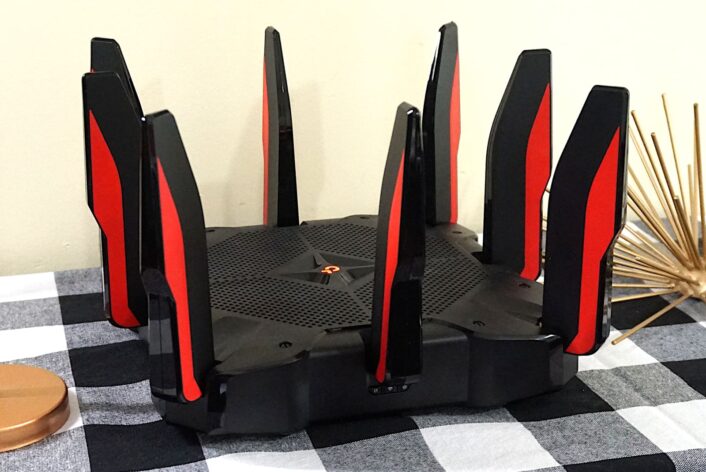 |
|
A great centerpiece for wired gamers |
|
Score:4out of 5 |
The Archer AX11000 gives you a lot of bang for your buck: free Trend Micro security, loads of wired connectivity, and fast Wi-Fi 6 speeds. It’s also ideal for multi-gig internet connections. |
| Pros | Cons |
|
|
$289.95*
* Amazon.com Price (as of 7/22/24 13:30 MST). Read full disclaimer.
Expand for product details and ratings
| Category | Score* | Summary |
| Performance | 4 | Falls behind the NETGEAR Nighthawk RAX200 in our speed tests but runs neck and neck with the ASUS ROG Rapture GT-AX11000. |
| Features | 4 | Includes security features from Trend Micro and easy parental controls at no extra cost. |
| Design | 4 | Provides a 2.5Gbps internet port for fast fiber plans, plus 8 Gigabit Ethernet ports for wired connections. |
| Setup | 4 | Takes very little time to get up and running, whether you use the web interface or the Tether app. |
| Ease of use | 4 | Employs the most user-friendly interface of all the gaming and non-gaming TP-Link routers we’ve tested. |
* out of 5 points
What we like about it: The Archer AX11000 is much like the ASUS ROG Rapture GT-AX11000 in speed based on our tests, so you can’t go wrong there. We love all the extras you get at this price too, including eight LAN ports, free security, and multi-gig internet compatibility.
What we wish it did better: We already chose the GT-AX11000 gaming router as our top choice for the best Wi-Fi router overall, so the Archer AX11000 is our runner-up for gaming. But there are no real gaming tools here—only redressed settings you typically find on non-gaming routers.
Why do we recommend it? The Archer AX11000 is one of the best Wi-Fi routers you can get for your home or office. It should be in our top spot, but the ASUS model won us over with its extra features and LED effects. Honestly, you can’t go wrong with either one, but if you want to save a little money, the Archer AX11000 is a better fit.
Tested speeds at a glance
| 5 GHz max speed | 2 feet | 40 feet | 120 feet |
| 1,200 | 860 | 692 | 282 |
* Speeds in megabits per second (Mbps) using a Wi-Fi 6 client and an 80 MHz channel.
| Wi-Fi specs | Wired specs |
|
|
Best for mesh—TP-Link Deco X50-PoE
 |
|
A great choice for homes with multi-gig internet |
|
Score:3.9out of 5 |
The Deco X50-PoE is a great mesh networking kit for your home or office, but it works best if you buy and install the extra hardware and cables. It has great Wi-Fi speeds, too, even if you don’t use the Ethernet backbone. |
| Pros | Cons |
|
|
$299.99*
* Amazon.com Price (as of 7/22/24 13:30 MST). Read full disclaimer.
Expand for product details and ratings
| Category | Score* | Summary |
| Performance | 4 | Paces neck and neck with the Eero Pro 6 in speed. |
| Features | 3 | Requires a subscription for security and some parental controls. |
| Design | 4 | Includes multi-gig internet support and PoE networking. |
| Setup | 4 | Has one of the easiest setups we’ve seen to date. |
| Ease of use | 4 | Provides a better experience thanks to the Deco app update. |
* out of 5 points
What we like about it: The Deco X50-PoE did exceptionally well in our tests, going head-to-head with the Eero Pro 6. We love the Multi-Gig internet support and Power over Ethernet feature, but the latter requires extra hardware and cabling. The units look great in any room, though.
What we wish it did better: Our beef applies to most mesh kits, including the X50-PoE: the inability to switch channels manually. Your speeds are at the mercy of the firmware and all the surrounding networks in the area.
Why do we recommend it? The Deco X50-PoE is a no-brainer if you own a business. You can mount each unit on a wall or the ceiling and install everything else out of sight. You can do that at home too, but it’s still a good solution even if you don’t want to deal with all that installation hoopla.
Tested speeds at a glance
| 5 GHz max speed | 2 feet | 40 feet | 120 feet |
| 1,200 | 821 | 366 | 83 |
* Speeds in megabits per second (Mbps) using a Wi-Fi 6 client and an 80 MHz channel.
| Wi-Fi specs | Wired specs |
|
|
More about what to look for in a Wi-Fi router
We don’t recommend Wi-Fi 5 routers due to their age and availability. Instead, we list routers based on Wi-Fi 6 and newer. This specification has baked-in features you don’t need to look for specifically, such as:
- Beamforming
- MU-MIMO
- WP3 encryption
- OFDMA
- Target Wake Time
That said, here are other things to keep in mind outside the main Wi-Fi 6 ingredients when you shop for the best wireless router for your home or office.
Security
Wi-Fi 6 incorporates the latest security protocol, but we look for added security like malware prevention, IoT device isolation, and parental controls. Some router manufacturers provide these services for free on the router side (ASUS AiProtect, TP-Link HomeCare), while others use a subscription model that adds premium features and security software for all your devices (TP-Link HomeShield, NETGEAR Armor).
Two bands or more
All modern routers have at least two connections: one 2.4 GHz band and one 5 GHz band. Get a router with three bands if you can—it’ll help ease congestion and slowdowns on your local network. We go into more detail in our FAQ.
Streams
We harp on Wi-Fi streams a lot, and they’re an important feature to look for when you shop for the best router. More is better, especially if you have a house full of wireless devices pinging the router every second. Most modern wireless devices support two streams each way, so a router with 12 streams means six devices can connect at the maximum rate, or 12 devices can connect at half the rate.
Fast wired internet support
Nearly all routers use Gigabit Ethernet for internet (WAN) and wired (LAN) connections. It has a maximum real-world speed of around 940Mbps, making it ideal for internet plans of 940Mbps and less.
Newer models now include a Multi-Gig Ethernet port capable of real-world speeds up to 9,400Mbps, depending on the type. If you have an internet plan of 1,000Mbps or greater, you need this port for your router-to-modem connection.
Mesh Wi-Fi compatibility
This feature isn’t a must, but it’s definitely nice to have if you need to expand your Wi-Fi range later. In a nutshell, your devices seamlessly roam from one mesh device to another versus waiting until there’s no connection before it reconnects to another access point.
Some standalone routers support mesh networking—you can pair them with compatible extenders or another router. The overall expense is your only real drawback, so keep that in mind. For more information, we have a separate article explaining the difference between using mesh and a Wi-Fi extender.
Multiple antennas
Technically, each band needs only one antenna, but the more, the better to support more than one device simultaneously. Beamforming offsets the broadcast timing of each antenna to transmit signals in a specific direction—just imagine throwing rocks into the water so the ripples converge at a particular spot, and you kinda see how it works. Also, external antennas have a better range than internal ones, so keep that in mind when shopping for a new home or office router.
Our verdict
We had a hard time choosing the best Wi-Fi router overall. The ASUS ROG Rapture GT-AX11000 is our top pick because it has one of the highest review scores to date. Don’t get us wrong—it deserves the score and Best Overall nomination, hands down. But we feel like we’re betraying TP-Link’s cheaper Archer AX11000 router, which we love and cherish, as seen with our other lists of the best routers.
So, here’s the skinny: both the ASUS and TP-Link models have similar Wi-Fi 6 speeds. Both support multi-gig internet. The ASUS model costs more and has a few more features than the TP-Link, but the Archer AX11000 has double the Ethernet ports at a lower price. Decisions decisions.
You need to decide what you can afford and what you can get for that price. There are a lot of options to love on our list, but don’t spend everything you have on a router if it has more bells and whistles than you need. The Archer AX20 is good for the basics if you don’t want to spend more than $100.
Other routers we tested
We tested multiple standalone routers and mesh systems to determine which ones were the best of the best. Here are other tested routers and mesh systems we do and don’t recommend for your home or office.
Other routers and mesh systems we recommend
| Model | Summary | Price* | Shop online |
|---|---|---|---|
| Amazon Eero Pro 6 | Has a high price but is easy to use and fast in our testing. | $199.99† | View on Amazon |
| ASUS RT-AX68U | Packs loads of great features at an affordable price. | $129.00 | View on Amazon |
| ExpressVPN Aircove | Provides device grouping for connecting to different ExpressVPN servers. | $189.90 | View on Amazon |
| Gryphon AX | Offers the best free parental controls we’ve seen in a mesh system. | $499.00† | View on Amazon |
| MSI RadiX GRAXE66 | Includes MSI device priority and cool fiber optics in the antennas. | $144.99 | View on Amazon |
| NETGEAR Orbi RBK752 | Provides decent speeds and multi-gig internet support. | $293.14† | View on Amazon |
| Reyee RG-E5 | Has the highest tested speeds at 120 feet plus free security. | $89.99 | View on Amazon |
| TP-Link Archer AX5400 Pro | Packs multi-gig internet support and basic parental controls. | $199.99 | View on Best Buy |
| TP-Link Archer AX6000 | Serves as a cheaper alternative to the AX11000 model. | $189.99 | View on Amazon |
| TP-Link Archer AX90 | Has a few good features, multi-gig support, and great speeds. | $149.99 | View on Amazon |
| TP-Link Deco X55 | Makes for a great, budget-friendly upgrade from a Wi-Fi 5 system. | $149.99† | View on Amazon |
* Amazon.com Prices (as of 7/22/24 13:30 MST). Read full disclaimer.
† 2-pack pricing
Other routers and mesh systems we don’t recommend
| Model | Summary | Price* | More details |
|---|---|---|---|
| ASUS RT-AC88U | Has great features and Wi-Fi 5 speeds, but you can only get it used. | $119.97 (used) | View on Amazon |
| Google Nest Wifi | Includes a built-in smart speaker but is now an outdated Wi-Fi 5 system. | $97.92† | View on Amazon |
| Linksys EA8300 | Packs 3 Wi-Fi 5 bands and good speeds for a really old router. | $175.99 | View on Amazon |
| NETGEAR Nighthawk XR500 | Has decent Wi-Fi 5 speeds but some features require a subscription. | $235.00 | View on Amazon |
| NETGEAR Nighthawk XR1000 | Lacks many features you can get on a similarly-priced gaming router. | $179.99 | View on Amazon |
| NETGEAR R6700AX | Locks security and parental controls behind a subscription. | $84.25 | View on Amazon |
| Synology RT2600ac | Uses the same desktop interface installed on Synology’s NAS devices. | $149.99 | View on Amazon |
| TP-Link Archer A10 | Offers mediocre Wi-Fi 5 speeds and some notable features. | $59.99 | View on Amazon |
* Amazon.com Prices (as of 7/22/24 13:30 MST). Read full disclaimer.
† 2-pack pricing
Methodology
We test router speed by setting up each router in an office and connecting it to a local test server. Then, we transmit test data between our wireless devices and the server, taking numerous measurements to account for fluctuations in Wi-Fi speeds.
The first tests occur close to the router, without obstructions—so the Wi-Fi is as strong and fast as it’s gonna get. We repeat the process straight out at 10, 20, and 30 feet, with only a glass door obstructing our view of the router. The same glass door and an exterior door blocks our path when we test outside at 40 and 50 feet.
We also run tests in a hallway to the left of the TV room and office—where there’s a glass door, three walls, and an air handler unit blocking our view of the router. The dining room, another testing point, sits to the right of the kitchen, TV room, and office—two walls and a glass door block the path in this test.
To test video streaming, we connect a fast storage device to the router and stream a 4K video to six wireless devices simultaneously—two phones, three tablets, and a laptop—connected to the same wireless band.
Client devices used in testing
| iPhone 12 Pro Max | Google Pixel 3 | |
|---|---|---|
| Wi-Fi specification | Wi-Fi 6 | Wi-Fi 5 |
| Stream configuration | 2 x 2 | 2 x 2 |
| Max 5 GHz speed (AX) | 1,200Mbps | – |
| Max 5 GHz speed (AC) | 866Mbps | 866Mbps |
| Max 2.4 GHz speed (AX) | 195Mbps | – |
| Max 2.4 GHz speed (N) | 144Mbps | 144Mbps |
| Wi-Fi specification | |
| iPhone 12 Pro Max | Wi-Fi 6 |
| Google Pixel 3 | Wi-Fi 5 |
| Stream configuration | |
| iPhone 12 Pro Max | 2 x 2 |
| Google Pixel 3 | 2 x 2 |
| Max 5 GHz speed (AX) | |
| iPhone 12 Pro Max | 1,200Mbps |
| Google Pixel 3 | – |
| Max 5 GHz speed (AC) | |
| iPhone 12 Pro Max | 866Mbps |
| Google Pixel 3 | 866Mbps |
| Max 2.4 GHz speed (AX) | |
| iPhone 12 Pro Max | 195Mbps |
| Google Pixel 3 | – |
| Max 2.4 GHz speed (N) | |
| iPhone 12 Pro Max | 144Mbps |
| Google Pixel 3 | 144Mbps |
Router benchmarks
Here are the average 5 GHz speeds recorded for each router. Wi-Fi speeds fluctuate significantly, so these numbers reflect at least three tests taken at each 10-foot interval.
ASUS ROG Rapture GT-AX11000
| iPhone 12 Pro Max | Google Pixel 3 | |
|---|---|---|
| 2 feet | 848 | 652 |
| 10 feet | 827 | 644 |
| 20 feet | 755 | 529 |
| 30 feet | 729 | 462 |
| 40 feet (porch) | 642 | 308 |
| 120 feet (across street) | 260 | 169 |
| 2 feet | |
| iPhone 12 Pro Max | 848 |
| Google Pixel 3 | 652 |
| 10 feet | |
| iPhone 12 Pro Max | 827 |
| Google Pixel 3 | 644 |
| 20 feet | |
| iPhone 12 Pro Max | 755 |
| Google Pixel 3 | 529 |
| 30 feet | |
| iPhone 12 Pro Max | 729 |
| Google Pixel 3 | 462 |
| 40 feet (porch) | |
| iPhone 12 Pro Max | 642 |
| Google Pixel 3 | 308 |
| 120 feet (across street) | |
| iPhone 12 Pro Max | 260 |
| Google Pixel 3 | 169 |
* Speeds in megabits per second (Mbps) using an 80 MHz channel.
TP-Link Archer AX20
| iPhone 12 Pro Max | Google Pixel 3 | |
|---|---|---|
| 2 feet | 809 | 620 |
| 10 feet | 741 | 540 |
| 20 feet | 653 | 415 |
| 30 feet | 542 | 327 |
| 40 feet (porch) | 470 | 200 |
| 120 feet (across street) | 244 | 92 |
| 2 feet | |
| iPhone 12 Pro Max | 809 |
| Google Pixel 3 | 620 |
| 10 feet | |
| iPhone 12 Pro Max | 741 |
| Google Pixel 3 | 540 |
| 20 feet | |
| iPhone 12 Pro Max | 653 |
| Google Pixel 3 | 415 |
| 30 feet | |
| iPhone 12 Pro Max | 542 |
| Google Pixel 3 | 327 |
| 40 feet (porch) | |
| iPhone 12 Pro Max | 470 |
| Google Pixel 3 | 200 |
| 120 feet (across street) | |
| iPhone 12 Pro Max | 244 |
| Google Pixel 3 | 92 |
* Speeds in megabits per second (Mbps) using an 80 MHz channel.
NETGEAR Nighthawk RAX200
| iPhone 12 Pro Max | Google Pixel 3 | |
|---|---|---|
| 2 feet | 880 | 703 |
| 10 feet | 864 | 671 |
| 20 feet | 833 | 538 |
| 30 feet | 750 | 511 |
| 40 feet (porch) | 681 | 464 |
| 120 feet (across street) | 285 | 184 |
| 2 feet | |
| iPhone 12 Pro Max | 880 |
| Google Pixel 3 | 703 |
| 10 feet | |
| iPhone 12 Pro Max | 864 |
| Google Pixel 3 | 671 |
| 20 feet | |
| iPhone 12 Pro Max | 833 |
| Google Pixel 3 | 538 |
| 30 feet | |
| iPhone 12 Pro Max | 750 |
| Google Pixel 3 | 511 |
| 40 feet (porch) | |
| iPhone 12 Pro Max | 681 |
| Google Pixel 3 | 464 |
| 120 feet (across street) | |
| iPhone 12 Pro Max | 285 |
| Google Pixel 3 | 184 |
* Speeds in megabits per second (Mbps) using an 80 MHz channel.
TP-Link Archer AX11000
| iPhone 12 Pro Max | Google Pixel 3 | |
|---|---|---|
| 2 feet | 860 | 658 |
| 10 feet | 848 | 645 |
| 20 feet | 768 | 572 |
| 30 feet | 745 | 453 |
| 40 feet (porch) | 692 | 330 |
| 120 feet (across street) | 282 | 175 |
| 2 feet | |
| iPhone 12 Pro Max | 860 |
| Google Pixel 3 | 658 |
| 10 feet | |
| iPhone 12 Pro Max | 848 |
| Google Pixel 3 | 645 |
| 20 feet | |
| iPhone 12 Pro Max | 768 |
| Google Pixel 3 | 572 |
| 30 feet | |
| iPhone 12 Pro Max | 745 |
| Google Pixel 3 | 453 |
| 40 feet (porch) | |
| iPhone 12 Pro Max | 692 |
| Google Pixel 3 | 330 |
| 120 feet (across street) | |
| iPhone 12 Pro Max | 282 |
| Google Pixel 3 | 175 |
* Speeds in megabits per second (Mbps) using an 80 MHz channel.
TP-Link Deco X50-PoE
| iPhone 12 Pro Max | Google Pixel 3 | |
|---|---|---|
| 2 feet | 821 | 618 |
| 10 feet | 719 | 561 |
| 20 feet | 657 | 497 |
| 30 feet | 593 | 405 |
| 40 feet (porch) | 366 | 258 |
| 120 feet (across street) | 83 | 6 |
| 2 feet | |
| iPhone 12 Pro Max | 821 |
| Google Pixel 3 | 618 |
| 10 feet | |
| iPhone 12 Pro Max | 719 |
| Google Pixel 3 | 561 |
| 20 feet | |
| iPhone 12 Pro Max | 657 |
| Google Pixel 3 | 497 |
| 30 feet | |
| iPhone 12 Pro Max | 593 |
| Google Pixel 3 | 405 |
| 40 feet (porch) | |
| iPhone 12 Pro Max | 366 |
| Google Pixel 3 | 258 |
| 120 feet (across street) | |
| iPhone 12 Pro Max | 83 |
| Google Pixel 3 | 6 |
* Speeds in megabits per second (Mbps) using an 80 MHz channel.
FAQ about Wi-Fi routers
Why do I need a wireless router?
How does a Wi-Fi router work?
How long does a Wi-Fi router last?
Will a new router increase my internet speed?
Why are three bands better than two?
Why is the new 6 GHz band important?
What is throughput?
What's the latest Wi-Fi specification?
Will my Wi-Fi 5 devices work with these routers?
Are gaming routers really beneficial to gaming?
Can I use an app instead of the web interface?
Disclaimer
Amazon.com Prices as of 7/22/24 13:30 MST. Product prices and availability are accurate as of the date/time indicated and are subject to change. Any price and availability information displayed on Amazon.com at the time of purchase will apply to the purchase of this product. Highspeedinternet.com utilizes paid Amazon links.
CERTAIN CONTENT THAT APPEARS ON THIS SITE COMES FROM AMAZON. THIS CONTENT IS PROVIDED ‘AS IS’ AND IS SUBJECT TO CHANGE OR REMOVAL AT ANY TIME.
Author - Kevin Parrish
Kevin Parrish has more than a decade of experience working as a writer, editor, and product tester. He began writing about computer hardware and soon branched out to other devices and services such as networking equipment, phones and tablets, game consoles, and other internet-connected devices. His work has appeared in Tom’s Hardware, Tom's Guide, Maximum PC, Digital Trends, Android Authority, How-To Geek, Lifewire, and others. At HighSpeedInternet.com, he focuses on network equipment testing and review.
Editor - Aaron Gates